| | Sizing Graphics |  |
|
|
| Author | Message |
|---|
hiscity

Posts : 183
Reputation : 47
Join date : 2013-02-05
 |  Subject: Sizing Graphics Subject: Sizing Graphics  Thu Feb 07, 2013 11:34 am Thu Feb 07, 2013 11:34 am | |
| Hopefully this is easy... and I'm just overlooking the obvious. Haven't found anything in the help or faq. Tried the techniques here, but they didn't work. bbcode.org "posting images" Based on how youtubes are handled in the flash tags... tried this -- also no joy. - Code:
-
[img(300x200)]yada.jpg ....
Checked the theme website (french) -- dead end. Anyone have another method short of prayer? Possibly tables? | |
|
  | |
Delfi
Elite

Posts : 1827
Reputation : 169
Join date : 2011-08-11
 |  Subject: Re: Sizing Graphics Subject: Re: Sizing Graphics  Thu Feb 07, 2013 2:53 pm Thu Feb 07, 2013 2:53 pm | |
| I'll look into it when I get home to my laptop.  | |
|
  | |
Delfi
Elite

Posts : 1827
Reputation : 169
Join date : 2011-08-11
 |  Subject: Re: Sizing Graphics Subject: Re: Sizing Graphics  Thu Feb 07, 2013 4:45 pm Thu Feb 07, 2013 4:45 pm | |
| What are you wanting to do? make them smaller or larger?
| |
|
  | |
Delfi
Elite

Posts : 1827
Reputation : 169
Join date : 2011-08-11
 |  Subject: Re: Sizing Graphics Subject: Re: Sizing Graphics  Thu Feb 07, 2013 4:46 pm Thu Feb 07, 2013 4:46 pm | |
| You're not trying to make those teensy jpg's that you have to click to open into a new page to see, are you? Cause those are awful. | |
|
  | |
hiscity

Posts : 183
Reputation : 47
Join date : 2013-02-05
 |  Subject: Re: Sizing Graphics Subject: Re: Sizing Graphics  Thu Feb 07, 2013 6:17 pm Thu Feb 07, 2013 6:17 pm | |
| Hey Delfi... No worries, just trying to get embeds like this into smaller sizes. 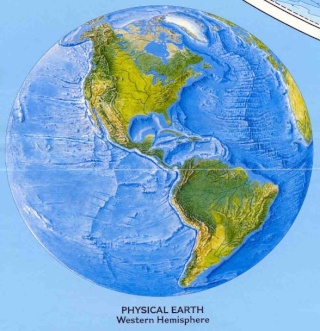   https://i.servimg.com/u/f14/18/10/33/72/adiron10.jpg originals http://www.thetruthishere.com/sitebuilder/images/western-hemisphere-588x609.jpg http://3.bp.blogspot.com/-e5u8xGRui14/UL6fDK8CkGI/AAAAAAAACSE/MCb61BH8gu8/s1600/adiron+NA+bedrock+with+arrow.jpg  Thank you very much!!
Last edited by hiscity on Thu Feb 07, 2013 8:46 pm; edited 3 times in total | |
|
  | |
Kitiara

Posts : 412
Reputation : 66
Join date : 2011-11-17
 |  Subject: Re: Sizing Graphics Subject: Re: Sizing Graphics  Thu Feb 07, 2013 6:21 pm Thu Feb 07, 2013 6:21 pm | |
| If you can't find another way, what you can do is upload the pic to Photobucket. Once it's there, you can edit it. There is a resize button there. Once you get the pic to the size you want, save it as a copy.
A bit more complicated, but it works. | |
|
  | |
Delfi
Elite

Posts : 1827
Reputation : 169
Join date : 2011-08-11
 |  Subject: Re: Sizing Graphics Subject: Re: Sizing Graphics  Thu Feb 07, 2013 7:10 pm Thu Feb 07, 2013 7:10 pm | |
| Ok, that's what I wanted to know, I will go check. Thanks Kitiara too! :<a href=\\\ | |
|
  | |
Delfi
Elite

Posts : 1827
Reputation : 169
Join date : 2011-08-11
 |  Subject: Re: Sizing Graphics Subject: Re: Sizing Graphics  Thu Feb 07, 2013 7:22 pm Thu Feb 07, 2013 7:22 pm | |
| You can do what Kitiara said or you can use the "host image" button that is to the left of the image button. Upload an image from your computer or paste a url into the appropriate box and it will let you resize to fit the forum in the box below. Then click host it and you will get three options, choose one and allow it to copy to your clipboard, close the box and paste.  | |
|
  | |
hiscity

Posts : 183
Reputation : 47
Join date : 2013-02-05
 |  Subject: Re: Sizing Graphics Subject: Re: Sizing Graphics  Thu Feb 07, 2013 8:50 pm Thu Feb 07, 2013 8:50 pm | |
| The Host Image button works well enough. The pop-up window does remain in the way in firefox 16... but I can work around that. And that's what I really needed. You're both very kind!! | |
|
  | |
Delfi
Elite

Posts : 1827
Reputation : 169
Join date : 2011-08-11
 |  Subject: Re: Sizing Graphics Subject: Re: Sizing Graphics  Thu Feb 07, 2013 9:01 pm Thu Feb 07, 2013 9:01 pm | |
| You're welcome.  If you click the host image button again it will go away. it stays up on IE too. | |
|
  | |
Sponsored content
 |  Subject: Re: Sizing Graphics Subject: Re: Sizing Graphics  | |
| |
|
  | |
| | Sizing Graphics |  |
|





