Guest
Guest
 |  Subject: Cell phones.. updated with screen shot Subject: Cell phones.. updated with screen shot  Tue Jun 07, 2022 9:45 am Tue Jun 07, 2022 9:45 am | |
| Day before yesterday I saw a missed call which also showed as having a couple second long voice mail nothing there. The call showed up as 666puyyyy, I had trouble deleting, finally changed the name and deleted. WAS NOT THE END! SHOWS UP AS A MEDICAL ID. GO TO ABOUT PHONE IN YOUR SETTINGS. NEXT PUT FINGER ON SCREEN AND SWIPE DOWN TO SEE. IF YOU DON'T SEE ANY THING TRY TAPING 7 TIMES ON ANDRIOD TO ENTER DEVELOPER MODE DO AGAIN. 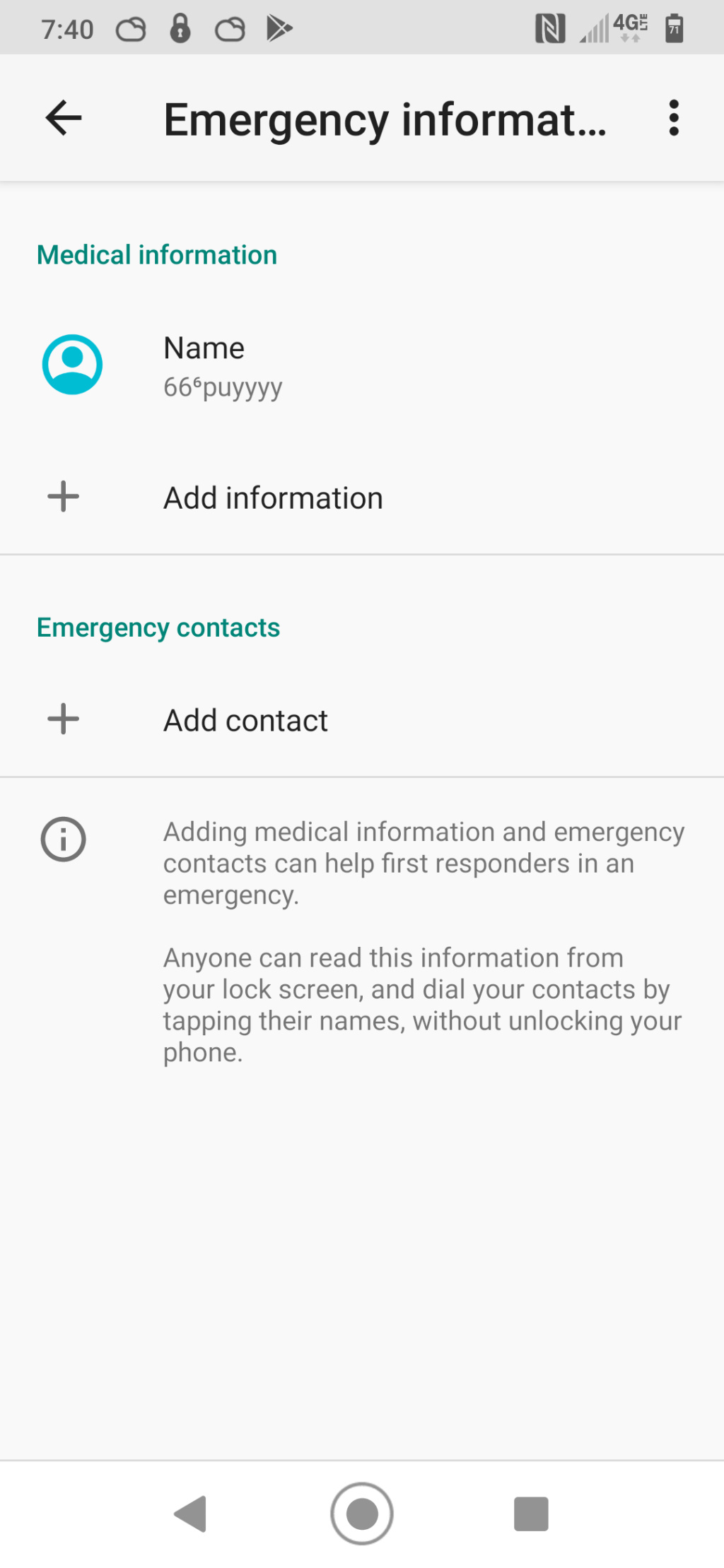 https://www.ftwproject.com/uncategorized/the-bluetooth-challenge-explained-why-covid-vaxxed-people-are-emitting-bluetooth-codes-and-how-you-can-see-it-for-yourself/For and Android phone for example, you’d have to go into the settings option, then the general tab, the basic information about your phone, and you’d scroll on that panel down to the part that it says about this phone. And then you would you tap that 7 times and it’ll put you in developer mode. But to get a more in-depth process of how to do that, you can find that online. Just look up how to put your phone in developer mode. It’s very straightforward, but that’s the that’s an example. It’s a series of steps where you can elevate the authority when you get into your phone. https://www.ftwproject.com/uncategorized/the-bluetooth-challenge-explained-why-covid-vaxxed-people-are-emitting-bluetooth-codes-and-how-you-can-see-it-for-yourself/For and Android phone for example, you’d have to go into the settings option, then the general tab, the basic information about your phone, and you’d scroll on that panel down to the part that it says about this phone. And then you would you tap that 7 times and it’ll put you in developer mode. But to get a more in-depth process of how to do that, you can find that online. Just look up how to put your phone in developer mode. It’s very straightforward, but that’s the that’s an example. It’s a series of steps where you can elevate the authority when you get into your phone.
Last edited by spring2 on Tue Jun 07, 2022 10:04 am; edited 2 times in total |
|
Guest
Guest
 |  Subject: Re: Cell phones.. updated with screen shot Subject: Re: Cell phones.. updated with screen shot  Tue Jun 07, 2022 10:03 am Tue Jun 07, 2022 10:03 am | |
| Q
does anyone know how this information can be found? I mean if emergency peeps access from phone where do they find your information? regarding this number letter, why not just a contact from the contact list? |
|





