Guest
Guest
 |  Subject: Q Clock Downloadable, Interactive #QCLOCK Subject: Q Clock Downloadable, Interactive #QCLOCK  Sun Jul 22, 2018 10:42 am Sun Jul 22, 2018 10:42 am | |
| https://www.neonrevolt.com/2018/06/08/announcement-presenting-a-downloadable-interactive-qclock-by-evilwulf-qanon-greatawakening/ ANNOUNCEMENT: Presenting a Downloadable, Interactive #QCLOCK by @EvilWulf. #QAnon #GreatAwakeningJune 8, 2018 by Neon RevoltAll credit for this goes to @EvilWulf for this. I’m just the hype-man here. In the wake of his #QCipher program, we spoke about the possibility of creating an interactive QClock program – and lo and behold – he actually managed to pull it off.
This program is awesome and I don’t say that lightly. Here’s a screenshot I took from my desktop.

Now, this is a beta version of the program – so if you encounter any bugs or issues, talk to EvilWulf – but the beauty of this is it’s straightforward simplicity. It does exactly what you want a QClock to do.
So this calls for a brief intro for the user:
What QClock allows you to do is navigate to a certain date, and pull up all corresponding #QAnon drops from that date.
So in the screenshot, you see the field up top marked “04.” That’s where you input what time you want, from 0 to 59.
Below it, highlighted in blue?
Those are the corresponding days Q posted. So for day “04,” Q posted on 12/11, 02/09, and 04/10.
If there’s a date, but it’s not highlighted, then there were no posts for that day.
To actually see the posts from a day, all you have to do is double click on the day.
That will open up a little window with the Q post inside, as well as the number of posts up top.
So you can see here:

That little selector lets you see not only the number of posts from that particular day, but allows you to cycle through all the posts.
You can open as many of these little windows as you want at any time, to display any amount of Q drops.
All data is pulled from Qanon.pub, and the genius bit about it is – if Q comes back and drops more intel – all you have to do is his that little “Update Q button” in the main window to pull down those posts to the program.
[size=30]Setup:Note: This is a Windows-only program right now. Sorry Gnufags and Mactards. Maybe if you buy EvilWulf lots of beers, he’ll port it over! XD In the meantime, you’ll have to emulate. And while I wasn’t able to perform a code-audit on this one, I didn’t get any red-flags from any of my scans, and I trust EvilWulf enough to not pwn my system. Maybe if you’re super paranoid, set up a tails-based VM or something you can run on an arduino from your underground survival bunker. [/size]
- Download the program zip here: QClock
- Unzip it into a new folder. I named mine “QClock,” naturally.
- Open up that new folder.
- Run “Qclock.exe”
- The first time you run the program, it will ask you to “Set a Location.” No, it’s not asking for your street address. It just needs a folder to download all the Qdrops into. So, what I did for my setup was create a new folder inside the Qclock folder, named QData. Like this:

- The program will “think” for a minute or so, while it downloads all the Qdrops from QAnon.pub.
- Once its done with that, you’re good to go!
[size] Guys, this is going to make referencing the clock, and creating infographics so much easier. I really hope #Anons find this as a valuable tool, because I know I sure do. Alright, that’s it! Once again, all credit goes to @EvilWulf for this, so show him lots of love for this. It literally couldn’t have happened without him. [/size]
[size] Hey, if you liked that post, did you know you can now support Neon Revolt with a Gab Subscription, a Crypto donation, or a One-Time Tip? Just head to https://neonrevolt.com/donations for instructions! And Thank You! This site can’t happen without your continued support! But rest assured, together, we are changing the course of history! 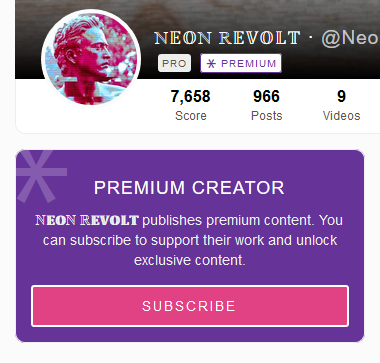 [/size] |
|





